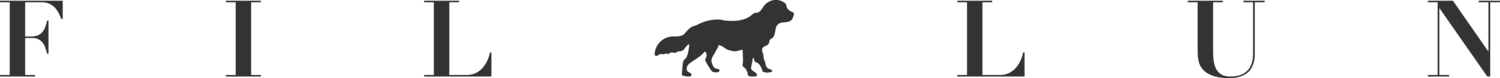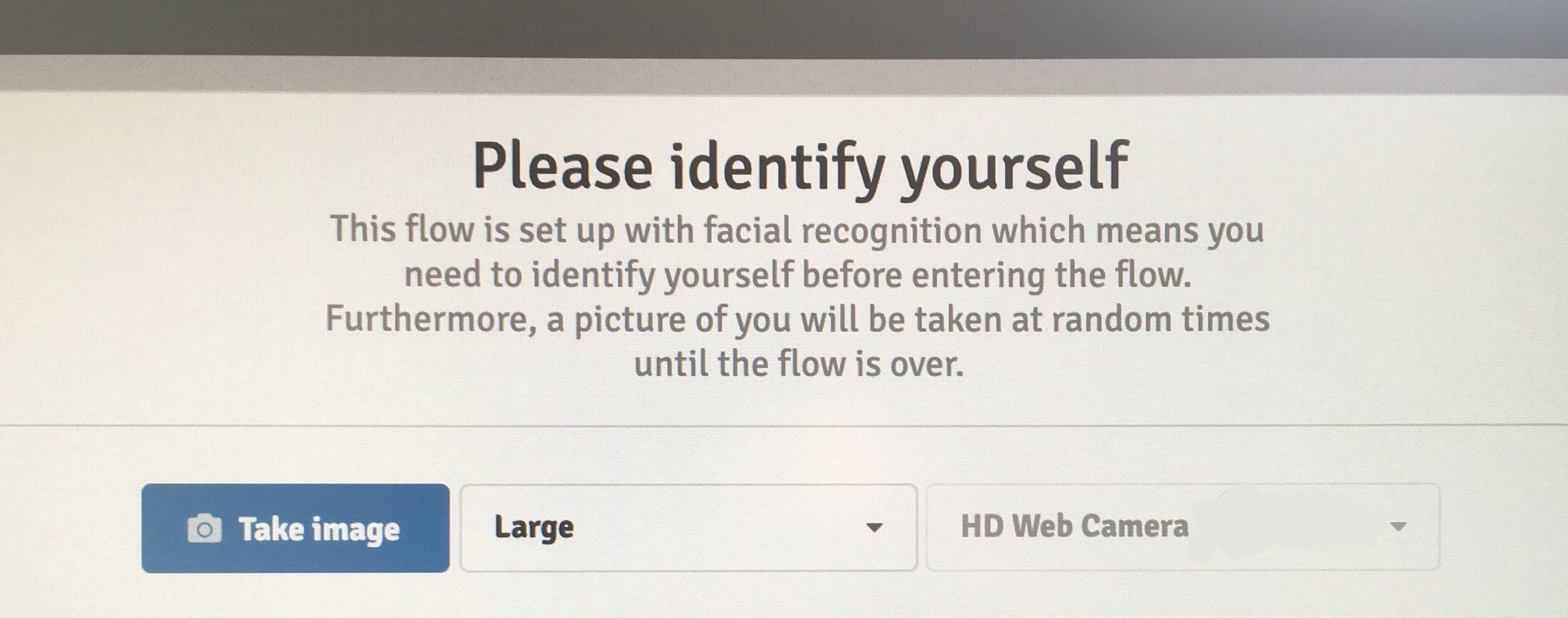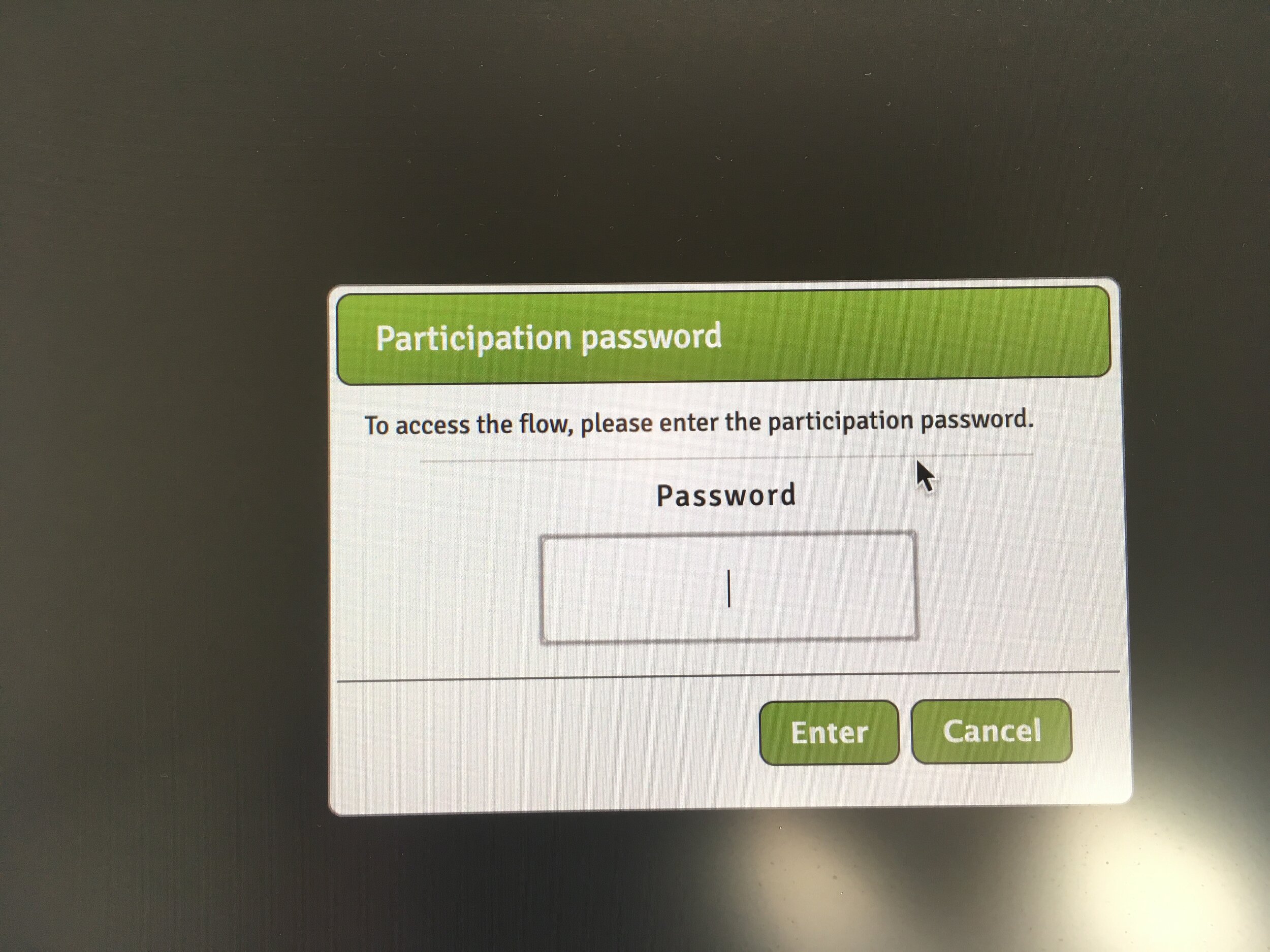Mock 2 experiences
This article was updated on 5 February 2021.
General experience regarding e-EQE
I find it extremely difficult to keep up-to-date with all the information around the e-EQE even though I am really trying to. For example, I had no idea why there was no invigilator password (according to Salted Patent blog it is xyz) provided this time, I checked the emails we received multiple times to look for it.
I had no idea where to find the chat, or if it would work during Mock 2. The EPO’s e-EQE website has at least 7-8 documents, FAQ’s and a video – without any information when any of these materials were last updated. They are altogether about 60-70 pages. It seems like it is very important to check them every few days, because any of them can contain new important information hidden on page X. (Just like it happened with the information about the chat which I did not find. Apparently, the new version of the user guide page 6 contained the necessary information about how to login to Zendesk when starting the flow.) I am showing you below with photos how you can login.
Printing: The printable documents were published rather inconsistently during Mock 2 (Paper A: 7 minutes earlier, Paper B: 12 minutes earlier, Paper C: 2-3 minutes earlier). It was a little frustrating. There is no chance to start the exam in time if the documents appear this late. However, during Mock 2 Paper C it was confirmed that the documents will become available 10 minutes before the start of the exam.
The steps in WISEflow
You can click on starting the flow before the exam starts. The camera will take a picture of you, you will have to approve it.
Then you will have to say your name to test the microphone.
After you are done, the flow will start automatically when it is time.
You will then be asked to enter the password.
Then you can login to Zendesk and start the exam. To login, click on “External resources”.
The chat will open in a tab. I tried the chat during Paper A and a nice invigilator confirmed that my camera and microphone worked.
During the exam, you can see both the time and the remaining time. 15 minutes before the end a warning message will be shown.
You cannot hand in accidentally, you will also have to tick a box that you are handing in.
My experience with WISEflow
I did not have any major issues with WISEflow. I was not thrown out like many others.
I tried unplugging my camera during the exam – I did not receive any warning from the WISEflow, and I could continue working on the exam. I plugged it back right away but it did not turn on automatically, and there is no way to turn it on in the WISEflow.
What I really like: you can hand in your answer after the flow has ended. You will not be able to edit anymore, but you can still hand in your Paper. (It will not be lost if you do not hand it in before the flow ends and, I assume, you will not be penalised if you hand in one minute later.) When the flow ends, a message will appear:
Copying from the pdf is a nightmare. You should copy as little as possible. While it is advised to use "CTRL+SHIFT+V" (pasting without formatting) in Windows, it does not work in Mac (with cmd+shift+V). After I paste text into the editor, I have to select the text that I just pasted and then click on the button to remove formatting. However, it does not work properly and inserts all the text in a line without keeping the spaces between words. So then I have to spend time correcting the text. (I will take a photo of this next time.)
Searching with cmd+F worked for me well. (It did not work for me in Mock 1.)
Magic Mouse zoom gesture works and seems to be allowed (not that it is necessary, but I tried it).
Mock 2 Paper D
In my opinion, the timing of the breaks during Paper D is really good. I am glad that we can focus on the exam without worrying about losing time because of eating and bathroom breaks. (Not that I will not take unscheduled bathroom breaks during DII, but one break is not a big issue.)
Paper D is doable in WISEflow, and the time (altogether 6 hours) is also fine with me.
However, I should remember not to drink too much water in the morning (a healthy habit that is not so beneficial for the EQE), because writing D1 questions in the morning without being allowed to take any breaks is more difficult than I thought.
Mock 2 Paper A
I am OK with doing Paper A in WISEflow, although, as I mentioned above, it would be great to know when the printable parts will be made available. I kept refreshing the website about 9 minutes before the exam, because I thought they should already be there. (Then they appeared about 7 minutes before the start.)
I would be happy with a second text editor in WISEflow (next to the current editor) where I could do my analysis; making notes and writing your answer in the same editor results in an unnecessary amount of scrolling.
By the way, I did not like Mock 2 Paper A at all (for a matter of fact didn’t like D2 either), but I don’t think we should worry too much – these are just Papers adapted from past exams by the EPI to test the system. The Papers in the real EQE will be probably more similar to the exams of 2017-2019.
Mock 2 Paper B
The printable documents became available about 12 minutes before the start.
Doing Paper B in WISEflow is much more difficult than Paper A because of the shorter time and the many different documents that we need to constantly compare. However, it is doable in computer and I think that it is OK without any official breaks.
Mock 2 Paper C
The printable documents only became available about 2-3 minutes before the start. However, during exam a reassuring message appeared that this was an error and we will be able to print 10 minutes before the start during the EQE.
Unfortunately 2017 Paper C was used for Mock 2, which most of us already knew. It was divided such that claims 5-7 were available in the first part with all 5 prior art documents, with the full description of A1 and with the full client’s letter.
After handing in your answer for the first part, it was immediately (within a few seconds) available for printing (at least for me).
I am not sure why the break is only 45 minutes long. (During pre-exam, candidates have a 80-minute-long break to have lunch...) During the break of Paper C we are printing our answer that we handed in for the first part, going to bathroom, have a lunch, stretch and then we should be back at our desk at least 10-15 minutes before the second part starts in order to print the additional Annexes and to make sure we are entering the flow in time. I feel like 45 minutes is very short for all of these.
In Mock 2 Paper C no Annexes had to be printed for the second part as they were all already available for the first part. The only difference in the documents in the second part was that claims 1-4 also appeared at the end of Annex 1.
The Mock 2 Papers are not available in WISEflow anymore, but you can download them on epi’s website if you want to practice.